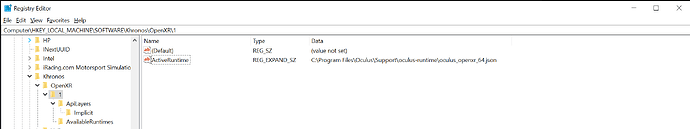I am trying to get an Oculus Quest 2 to function on a new VR ready Dell laptop running windows 11 (64-bit) w/ 64GB. It’s a i9 build w/ an RTX 3080Ti.
IT just reloaded the OS for me (this is a business PC) and it only has Edge and the Meta app loaded. The Meta app was loaded as administrator.
The issue (which was present before we reloaded the OS) has been that the Meta app will not let me toggle the “OpenXR Runtime” to “Set Oculus as active” (the button is greyed out).
As I also tried before, I then loaded the “OpenXR for mixed reality” from the Microsoft store, but the problem persists.
Meta doesn’t seem to have any other suggestions. I’m hoping you might have some insights into what is going on. I’m not a developer and am hoping I don’t have to become one to figure this out. I’ve tried to browse your support pages, but I’m totally out of my depth and don’t know where to start.
One thing I’ve noticed from your “conformant products” page is that OpenXR isn’t specifically compatible with windows 11. Should we try Windows 10?
Thank you and I look forward to hearing from you.
Have a nice rest of your day.
Bob