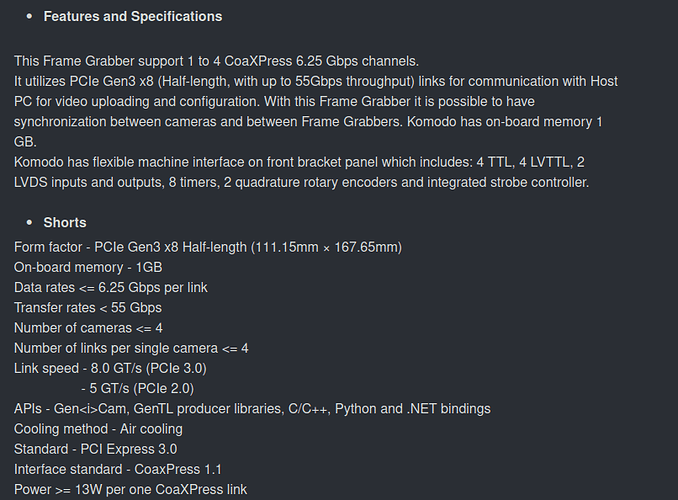Looks like it may be this:
According to this datasheet, this supports much more than basic RGB output. For instance:
Camera pixel formats supported Raw, Monochrome, Bayer, RGB, YUV, YCbCr and RGBA (PFNC names):
• Raw
• Mono8, Mono10, Mono12, Mono14, Mono16
• BayerXX8, BayerXX10, BayerXX12, BayerXX14, BayerXX16 where XX = GR, RG, GB, or BG
• RGB8, RGB10, RGB12, RGB14, RGB16
• RGBA8, RGBA10, RGBA12, RGBA14, RGBA16
• YUV411_8, YUV411_10, YUV411_12, YUV411_14, YUV411_16
• YUV422_8, YUV422_10, YUV422_12, YUV422_14, YUV422_16
• YUV444_8, YUV444_10, YUV444_12, YUV444_14, YUV444_16
• YCbCr601_411_8, YCbCr601_411_10, YCbCr601_411_12, YCbCr601_411_14, YCbCr601_411_16
• YCbCr601_422_8, YCbCr601_422_10, YCbCr601_422_12, YCbCr601_422_14, YCbCr601_422_16
• YCbCr601_444_8, YCbCr601_444_10, YCbCr601_444_12, YCbCr601_444_14, YCbCr601_444_1
Also note: RGB8 is typically not a natively supported GPU texture format. So if you use this, your texel uploads will likely be suffering an implicit texel format conversion, to the detriment of performance, and latency in particular. Check that glGetInternalFormat query for details. For starters, it might be better to try RGBA8 or Mono8 first, even though alpha will probably always be 0xFF.