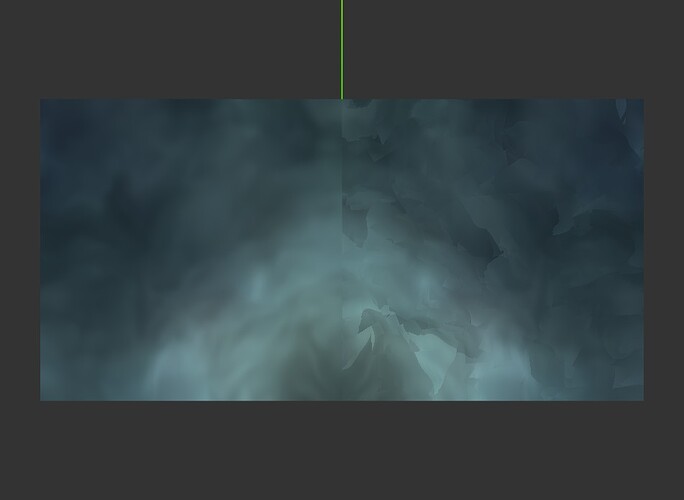hey there!
I’m trying to create a displacement map on a plane, so I need to do the calculations in the vertex shader to cast them into z axes of each vertex!
my problem is that the same calculations in the vertex shader and fragment shader will have different output, I know that the vertex shader calculates a value for each vertex and then interpolates between vertices in a triangle, but I don’t want real-time render, so I increased the number on vertices.
here is a screenshot of the result:
the right one does the calculations in the fragment shader, and the left one does the calculations in the vertex shader and passes them into the fragment shader as varying!
this is actually a wireframe version but the number of vertices is so much ( 3000x30000 ) that it seems like a perfect plane.
all of the code for calculations is from the book of shaders
uniform vec2 u_resolution;
uniform vec2 u_mouse;
uniform float u_time;
float random (in vec2 _st) {
return fract(sin(dot(_st.xy,
vec2(12.9898,78.233)))*
43758.5453123);
}
// Based on Morgan McGuire @morgan3d
// https://www.shadertoy.com/view/4dS3Wd
float noise (in vec2 _st) {
vec2 i = floor(_st);
vec2 f = fract(_st);
// Four corners in 2D of a tile
float a = random(i);
float b = random(i + vec2(1.0, 0.0));
float c = random(i + vec2(0.0, 1.0));
float d = random(i + vec2(1.0, 1.0));
vec2 u = f * f * (3.0 - 2.0 * f);
return mix(a, b, u.x) +
(c - a)* u.y * (1.0 - u.x) +
(d - b) * u.x * u.y;
}
#define NUM_OCTAVES 5
float fbm ( in vec2 _st) {
float v = 0.0;
float a = 0.5;
vec2 shift = vec2(100.0);
// Rotate to reduce axial bias
mat2 rot = mat2(cos(0.5), sin(0.5),
-sin(0.5), cos(0.50));
for (int i = 0; i < NUM_OCTAVES; ++i) {
v += a * noise(_st);
_st = rot * _st * 2.0 + shift;
a *= 0.5;
}
return v;
}
void main() {
vec2 st = gl_FragCoord.xy/u_resolution.xy*3.;
// st += st * abs(sin(u_time*0.1)*3.0);
vec3 color = vec3(0.0);
vec2 q = vec2(0.);
q.x = fbm( st + 0.00*u_time);
q.y = fbm( st + vec2(1.0));
vec2 r = vec2(0.);
r.x = fbm( st + 1.0*q + vec2(1.7,9.2)+ 0.15*u_time );
r.y = fbm( st + 1.0*q + vec2(8.3,2.8)+ 0.126*u_time);
float f = fbm(st+r);
color = mix(vec3(0.101961,0.619608,0.666667),
vec3(0.666667,0.666667,0.498039),
clamp((f*f)*4.0,0.0,1.0));
color = mix(color,
vec3(0,0,0.164706),
clamp(length(q),0.0,1.0));
color = mix(color,
vec3(0.666667,1,1),
clamp(length(r.x),0.0,1.0));
gl_FragColor = vec4((f*f*f+.6*f*f+.5*f)*color,1.);
}