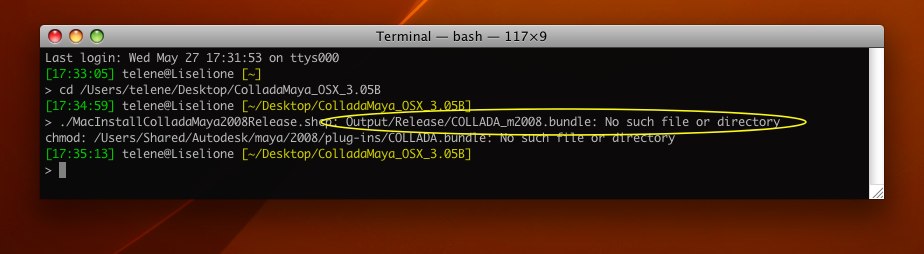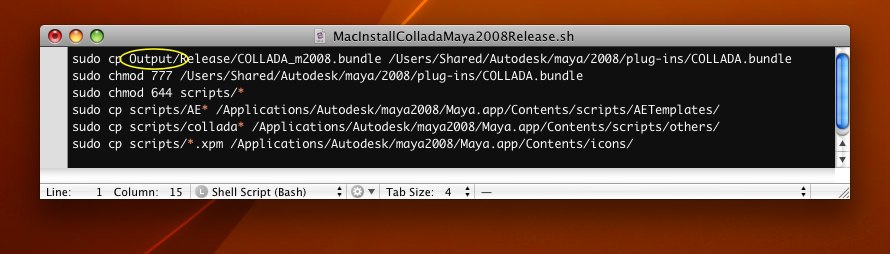I’ve been trying for the past several days to export a rigged and animated model from Maya 2008 via COLLADA for playback in Flash using Away3D, and am having very little luck. I’m on a Macbook Pro 2.8GHz Intel Core Duo…
ATTEMPT #1
Initially, I attempted to install COLLADA Maya 3.05B (Mac Binaries), since posts I’d read on various forums suggested that individuals who used that version w/ their Macs had success. I downloaded the zip from the location below, and tried to install it:
http://www.feelingsoftware.com/componen … 0/lang,en/
When I attempted to install (using Terminal, as instructed in the “InstallationInstructions.txt” within the unzipped directory), I received the following error:
cp: Output/Release/COLLADA_m2008.bundle: No such file or directory
chmod: /Users/Shared/Autodesk/maya/2008/plug-ins/COLLADA.bundle\r: No such file or directory
I assume this was because there was no sub-directory titled “Output” within the directory I ran the command from (the unzipped dir). There was, however, a sub-directory titled “build” that contained a sub-folder named “Release” that had the .bundle files within it.
So I decided to rename “build” to “Output”, and re-ran the command in Terminal. I received no error messages this time, and found that an item named “COLLADA.bundle” had indeed been installed in the appropriate location. However, once I opened Maya, the Plugin Manager doesn’t recognize its existence.
ATTEMPT #2
I searched some more online, and found the following page which suggested that Mac users install the COLLADAMaya NextGen (Beta). The suggestion is for Maya 2009 users, which I am not. However, seeing that I had no success with the 3.05B release, I decided to try this option.
http://dev.papervision3d.org/2008/05/02 … dia-cg-20/
It installed successfully, and I can export using the plugin in Maya 2008.
However, with that success came a very irritating problem. When I attempt to export a rigged character (complete with control curves constrained to the joints - the very typical & common way animators rig & animate characters), I get errors showing that “export of constraints is not supported”. See the error from Maya’s script editor just below:
raYFov=1;" -typ “COLLADA nextgen exporter” -pr -es “/Users/telene/Documents/maya/projects/Ubi_Testing/data/worm_locAnim.dae”;
// Error: Export of constraints not supported: head_parentConstraint1 //
// Error: Export of constraints not supported: spine2_parentConstraint1 //
// Error: Export of constraints not supported: spine1_parentConstraint1 //
// Error: Export of constraints not supported: toe_parentConstraint1 //
// Error: Export of constraints not supported: root_parentConstraint1 //
// Time to export into file “/Users/telene/Documents/maya/projects/Ubi_Testing/data/worm_locAnim.dae”: 83650
//
// Export successful! //
// Result: /Users/telene/Documents/maya/projects/Ubi_Testing/data/worm_locAnim.dae //
// Result: 1 //
I’m a bit confused by this, as I’ve successfully exported fully rigged (complete with a constrained control rig) via COLLADA through Maya before. This was at my previous job, and I was on a PC vs. a Mac, but I don’t see why that should make a difference.
Now, I did do a test where I animated the bones directly, exported using the NextGen exporter, and had success, but I would very very much prefer to use a control rig. It’s the standard way to animate, and I know COLLADA supported the export before.
So, I’m basically at an impasse here. I need to get an animated model exported for playback in Away3D, and just don’t know how to proceed.
Has anyone else had similar issues, or can anyone offer any suggestions?
Many thanks in advance!
–
Telene Johnston
3D Artist
http://vulpinedesign.com/