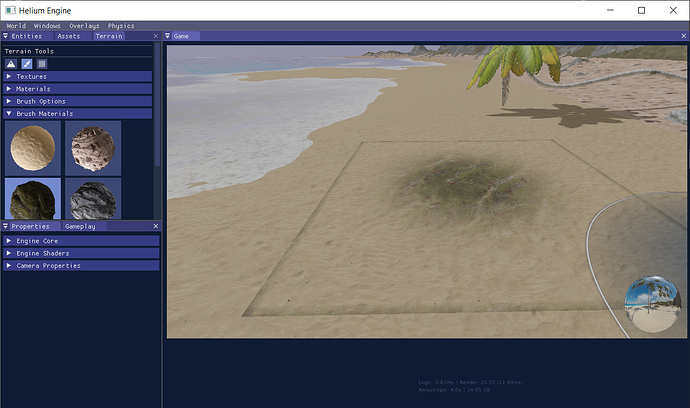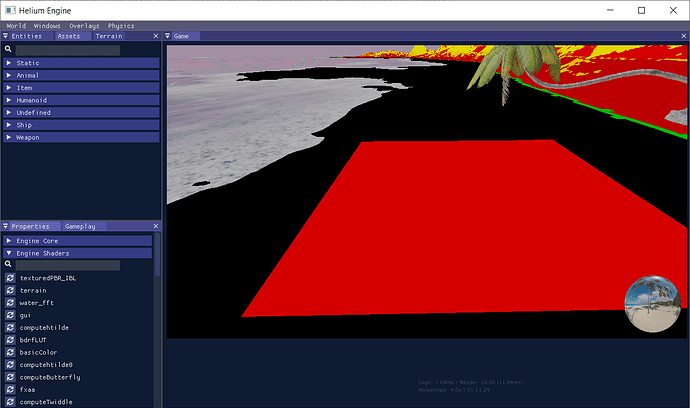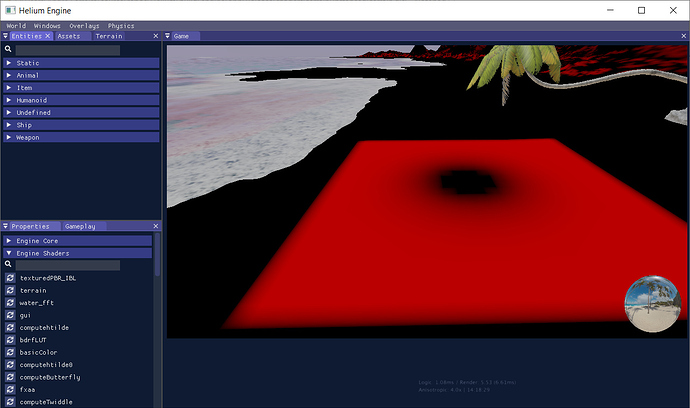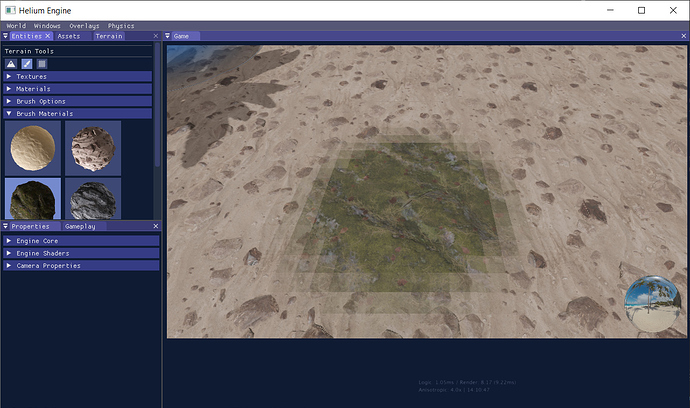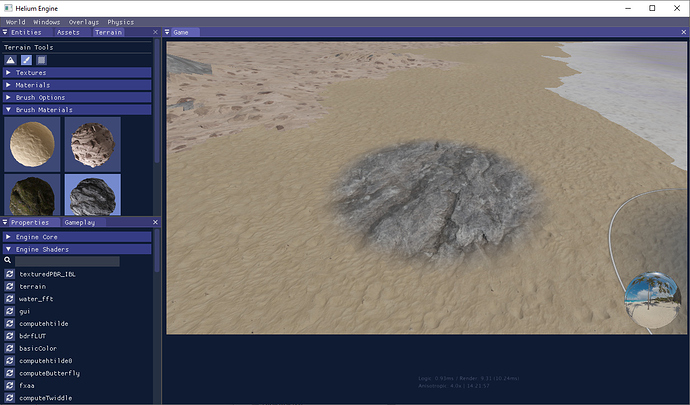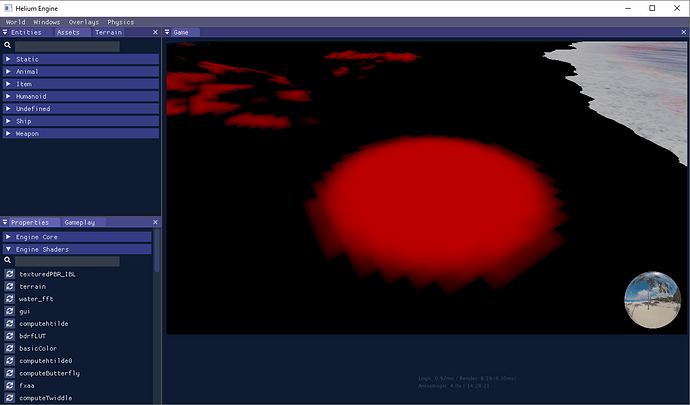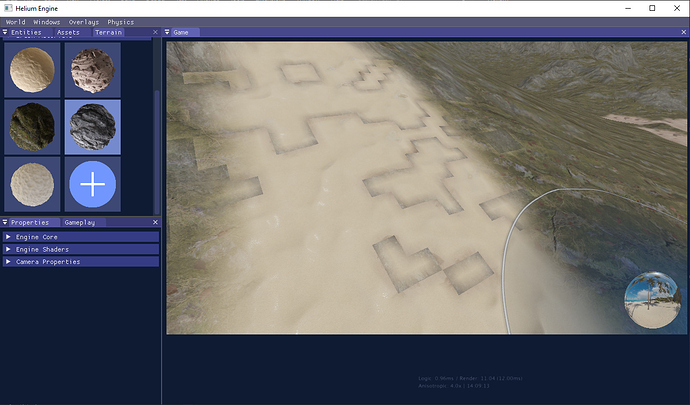Hello,
I am trying to use texture arrays for terrain texture blending. I have currently trying to do a brush tool so i can directly paint the splatmap/alpha instead of relying on external editors.
Right now i am mixing two materials identified by their ID in an integer RGB texture (only RG are used)
and an alpha map which determines the blends between them.
My issue is that i can get the edges to blend in nicely with texture filtering enabled. This happens because it “automatically” blends between two different materials at the edges.
See images below:
This is a brush stroke:
As you can see there is a blending problem at the edge of the brush (same thing happens if i use a “round” brush.
This is the materials map:
and this is the alpha map:
If i turn off filtering for the alpha map i get the expected results, however its unusable due to the blockiness:
Any suggestions on how to fix the problem?
Right now when the brush is activated i put the material id in the first index, and the previous higher value in the second index.