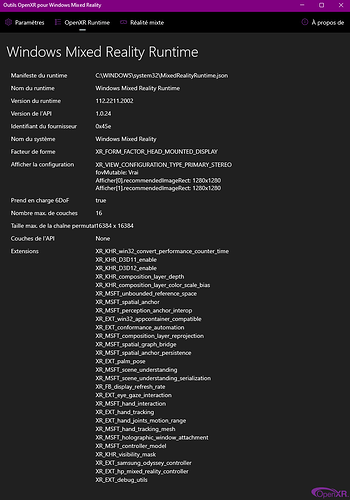Hello,
First of all this is my first post, I hope i’ll provide enough information but it not please tell me.
I’m having a really hard time trying to make a VR Unity Project.
Here’s the set-up :
Windows 11 22H2
Fresh Unity project with Unity 2021.3.22f1 (Build Settings Standalone, Windows 64bits)
OpenXR 1.7.0
MR OpenXR 1.8.0 (added via Mixed Reality Feature Tool)
I’m using the HP Reverb G2 Headset.
I assume I set-up XR Plug-ins correctly according to all the steps I found on official documentation. As a new user I can only put one embedded media, so i’ll decribe:
Checked Initialize XR on Startup, then OpenXR and Windows Mixed Reality feature group. No warning at all.
Added Interaction Profile “HP Reverb G2 Controller Profile”, Checked Windows Mixed Reality (and Hand Tracking, Motion Controller Model and Mixed Reality Features (gray))
In All Features, checked Hand Tracking, Mixed Reality Features (gray) and Motion Controller Model.
Here’s my issue:
Whenever I click play (or try to start the .exe), the app will start as intended, and Main Camera will be tracked by the Reverb G2, but only for a very short time. Within a few seconds, my laptop starts freezing, my cursor position is reset at the center of the screen, then all my screens just black out, before going back to normal. But at this point, there is nothing displaying in the headset and the Main Camera won’t move.
I looked into the EditorLog and that’s what I found (I’m not pasting everything because it’s quite long but I can if you think it is relevant):
==== Start Unity OpenXR Diagnostic Report ====
[XR] [35416] [11:27:32.605][Info ] ==== Report Reason: System Shutdown ====
[XR] [35416] [11:27:32.605][Info ] ==== OpenXR Init Info ====
[XR] [35416] [11:27:32.605][Info ]
[XR] [35416] [11:27:32.605][Info ] Stage 1 Missing Entry Points: (1)
[XR] [35416] [11:27:32.605][Info ] xrInitializeLoaderKHR
[XR] [35416] [11:27:32.605][Info ]
[XR] [35416] [11:27:32.605][Info ] ==== OpenXR Provider Info ====
[XR] [35416] [11:27:32.605][Info ]
[XR] [35416] [11:27:32.605][Info ] Spec Version: 1.0.25
[XR] [35416] [11:27:32.605][Info ] Provider Version: 1.7.0
[XR] [35416] [11:27:32.605][Info ] App: TestVR #3159629941
[XR] [35416] [11:27:32.606][Info ] Engine: 2021.3.22f1 #36791297
[XR] [35416] [11:27:32.606][Info ]
[XR] [35416] [11:27:32.606][Info ] ==== OpenXR Runtime Info ====
[XR] [35416] [11:27:32.606][Info ]
[XR] [35416] [11:27:32.606][Info ] Features requested to be enabled: (4)
[XR] [35416] [11:27:32.606][Info ] Hand Tracking: Version=1.8.0, Company="Microsoft", Extensions="XR_EXT_hand_tracking XR_EXT_hand_joints_motion_range XR_MSFT_hand_tracking_mesh"
[XR] [35416] [11:27:32.606][Info ] HP Reverb G2 Controller Profile: Version=1.8.0, Company="Microsoft", Extensions="XR_EXT_hp_mixed_reality_controller"
[XR] [35416] [11:27:32.606][Info ] Mixed Reality Features: Version=1.8.0, Company="Microsoft", Extensions="XR_MSFT_holographic_window_attachment XR_KHR_win32_convert_performance_counter_time XR_MSFT_unbounded_reference_space XR_MSFT_spatial_anchor XR_MSFT_secondary_view_configuration XR_MSFT_first_person_observer XR_MSFT_spatial_graph_bridge XR_MSFT_perception_anchor_interop XR_MSFT_spatial_anchor_persistence XR_MSFT_scene_understanding XR_MSFT_scene_understanding_serialization XR_MSFT_spatial_anchor_export_preview XR_MSFT_composition_layer_reprojection"
[XR] [35416] [11:27:32.606][Info ] Motion Controller Model: Version=1.8.0, Company="Microsoft", Extensions="XR_MSFT_controller_model XR_FB_render_model"
[XR] [35416] [11:27:32.606][Info ]
[XR] [35416] [11:27:32.606][Info ] Requested feature extensions not supported by runtime: (5)
[XR] [35416] [11:27:32.606][Info ] XR_MSFT_holographic_window_attachment: Feature="Mixed Reality Features": Version=1.8.0, Company="Microsoft"
[XR] [35416] [11:27:32.606][Info ] XR_MSFT_secondary_view_configuration: Feature="Mixed Reality Features": Version=1.8.0, Company="Microsoft"
[XR] [35416] [11:27:32.606][Info ] XR_MSFT_first_person_observer: Feature="Mixed Reality Features": Version=1.8.0, Company="Microsoft"
[XR] [35416] [11:27:32.606][Info ] XR_MSFT_spatial_anchor_export_preview: Feature="Mixed Reality Features": Version=1.8.0, Company="Microsoft"
[XR] [35416] [11:27:32.606][Info ] XR_FB_render_model: Feature="Motion Controller Model": Version=1.8.0, Company="Microsoft"
[XR] [35416] [11:27:32.606][Info ]
[XR] [35416] [11:27:32.606][Info ] Available Runtime Extensions: (27)
[XR] [35416] [11:27:32.606][Info ] XR_KHR_win32_convert_performance_counter_time: Version=1
[XR] [35416] [11:27:32.606][Info ] XR_KHR_D3D11_enable: Version=9
[XR] [35416] [11:27:32.606][Info ] XR_KHR_D3D12_enable: Version=9
[XR] [35416] [11:27:32.606][Info ] XR_KHR_composition_layer_depth: Version=6
[XR] [35416] [11:27:32.606][Info ] XR_KHR_composition_layer_color_scale_bias: Version=5
[XR] [35416] [11:27:32.606][Info ] XR_MSFT_unbounded_reference_space: Version=1
[XR] [35416] [11:27:32.606][Info ] XR_MSFT_spatial_anchor: Version=2
[XR] [35416] [11:27:32.606][Info ] XR_MSFT_perception_anchor_interop: Version=1
[XR] [35416] [11:27:32.606][Info ] XR_EXT_win32_appcontainer_compatible: Version=1
[XR] [35416] [11:27:32.606][Info ] XR_EXT_conformance_automation: Version=3
[XR] [35416] [11:27:32.606][Info ] XR_MSFT_composition_layer_reprojection: Version=1
[XR] [35416] [11:27:32.606][Info ] XR_MSFT_spatial_graph_bridge: Version=2
[XR] [35416] [11:27:32.606][Info ] XR_MSFT_spatial_anchor_persistence: Version=2
[XR] [35416] [11:27:32.607][Info ] XR_EXT_palm_pose: Version=2
[XR] [35416] [11:27:32.607][Info ] XR_MSFT_scene_understanding: Version=2
[XR] [35416] [11:27:32.607][Info ] XR_MSFT_scene_understanding_serialization: Version=2
[XR] [35416] [11:27:32.607][Info ] XR_FB_display_refresh_rate: Version=1
[XR] [35416] [11:27:32.607][Info ] XR_EXT_eye_gaze_interaction: Version=2
[XR] [35416] [11:27:32.607][Info ] XR_MSFT_hand_interaction: Version=1
[XR] [35416] [11:27:32.607][Info ] XR_EXT_hand_tracking: Version=4
[XR] [35416] [11:27:32.607][Info ] XR_EXT_hand_joints_motion_range: Version=1
[XR] [35416] [11:27:32.607][Info ] XR_MSFT_hand_tracking_mesh: Version=4
[XR] [35416] [11:27:32.607][Info ] XR_MSFT_controller_model: Version=2
[XR] [35416] [11:27:32.607][Info ] XR_KHR_visibility_mask: Version=2
[XR] [35416] [11:27:32.607][Info ] XR_EXT_samsung_odyssey_controller: Version=1
[XR] [35416] [11:27:32.607][Info ] XR_EXT_hp_mixed_reality_controller: Version=1
[XR] [35416] [11:27:32.607][Info ] XR_EXT_debug_utils: Version=4
[XR] [35416] [11:27:32.607][Info ]
[XR] [35416] [11:27:32.607][Info ] Available Layers: (0)
[XR] [35416] [11:27:32.607][Info ]
[XR] [35416] [11:27:32.607][Info ] Runtime Name: Windows Mixed Reality Runtime
[XR] [35416] [11:27:32.607][Info ] Runtime Version: 112.2211.2002
[XR] [35416] [11:27:32.607][Info ]
[XR] [35416] [11:27:32.607][Info ] Form factor: XR_FORM_FACTOR_HEAD_MOUNTED_DISPLAY
[XR] [35416] [11:27:32.607][Info ]
...
And here’s my WMR Runtime
I could not find any help online, when I first set-up VR for Unity 6 weeks ago I had no trouble at all, but now I can’t get it to work, and I don’t know what change exactly (it’s not Unity Version (before updating I tried on 2021.3.18 which was the same back then)), it might be a Windows Update ?
Also I’m still able to run VR on the headset, just not a Unity Project made with current set-up. (I was able to start an old project made with Unity2019)
Any help is very welcome I don’t know what to do.
Thank you!