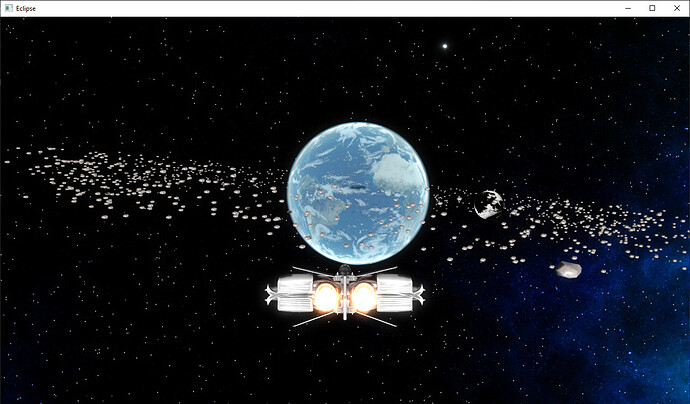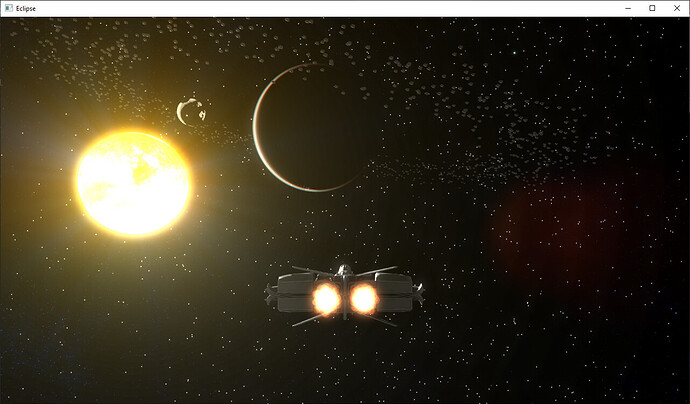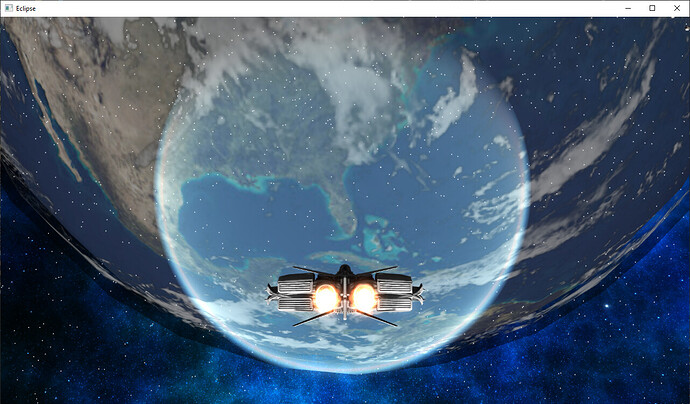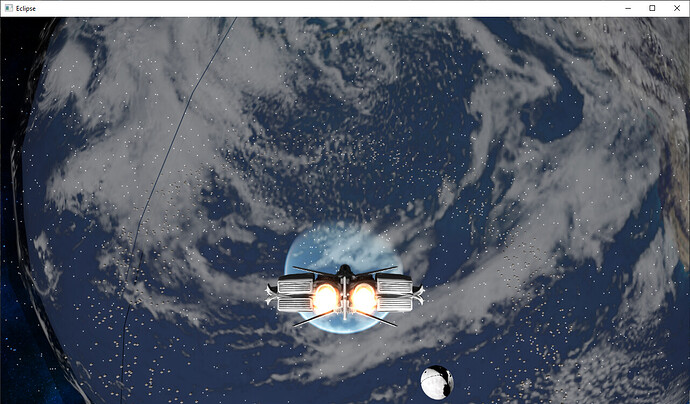I hope this is the correct group to post a GLSL question. I’m developing a space shooter 3D game and I have a problem with some shader that I found online. The shader is supposed to create an atmosphere around a planet. Everything works fine when the planet is on position 0.0.0 but when I move the planet around it looks like the scattering is still calculated on 0.0.0 here are some pictures :
and here is the problem :
Here is the vertex shader :
#version 330 core
layout (location = 0) in vec3 aPos;
layout (location = 1) in vec3 aNormal;
layout (location = 2) in vec2 aTexCoords;
layout (location = 3) in vec3 aTangent;
layout (location = 4) in vec3 aBitangent;
uniform mat4 projection;
uniform mat4 view;
uniform mat4 model;
out vec4 fPosition;
out vec3 fNormal;
void main()
{
fPosition = model * vec4(aPos, 1.f);
fNormal = mat3(model) * aNormal;
gl_Position = projection * view * fPosition;
}
and here is the fragment shader :
#version 330 core
layout (location = 0) out vec4 FragColor;
layout (location = 1) out vec4 BrightColor;
layout (location = 2) out vec4 GodRaysColor;
uniform vec3 camPosition;
uniform vec3 lightPos;
uniform float fInnerRadius;
uniform float fOuterRadius;
in vec4 fPosition;
in vec3 fNormal;
const float PI = 3.14159265359;
const float degToRad = PI / 180.0;
const float MAX = 100000.0;
const float DEG_TO_RAD = PI / 180.0;
float K_R = 0.166;
const float K_M = 0.0025;
const float E = 14.3;
const vec3 C_R = vec3(0.3, 0.7, 1.0);
const float G_M = -0.85;
float SCALE_H = 4.0 / (fOuterRadius - fInnerRadius);
float SCALE_L = 1.0 / (fOuterRadius - fInnerRadius);
const int numOutScatter = 10;
const float fNumOutScatter = 10.0;
const int numInScatter = 10;
const float fNumInScatter = 10.0;
vec3 rayDirection(vec3 camPos) {
vec4 ray = fPosition - vec4(camPos, 1.0);
return normalize(vec3(ray));
}
vec2 rayIntersection(vec3 p, vec3 dir, float radius ) {
float b = dot( p, dir );
float c = dot( p, p ) - radius * radius;
float d = b * b - c;
if ( d < 0.0 ) {
return vec2( MAX, -MAX );
}
d = sqrt( d );
float near = -b - d;
float far = -b + d;
return vec2(near, far);
}
// Mie
// g : ( -0.75, -0.999 )
// 3 * ( 1 - g^2 ) 1 + c^2
// F = ----------------- * -------------------------------
// 2 * ( 2 + g^2 ) ( 1 + g^2 - 2 * g * c )^(3/2)
float miePhase( float g, float c, float cc ) {
float gg = g * g;
float a = ( 1.0 - gg ) * ( 1.0 + cc );
float b = 1.0 + gg - 2.0 * g * c;
b *= sqrt( b );
b *= 2.0 + gg;
return 1.5 * a / b;
}
// Reyleigh
// g : 0
// F = 3/4 * ( 1 + c^2 )
float rayleighPhase( float cc ) {
return 0.75 * ( 1.0 + cc );
}
float density(vec3 p) {
return exp(-(length(p) - fInnerRadius) * SCALE_H);
}
float optic(vec3 p, vec3 q) {
vec3 step = (q - p) / fNumOutScatter;
vec3 v = p + step * 0.5;
float sum = 0.0;
for(int i = 0; i < numOutScatter; i++) {
sum += density(v);
v += step;
}
sum *= length(step)*SCALE_L;
return sum;
}
vec3 inScatter(vec3 o, vec3 dir, vec2 e, vec3 l) {
float len = (e.y - e.x) / fNumInScatter;
vec3 step = dir * len;
vec3 p = o + dir * e.x;
vec3 v = p + dir * (len * 0.5);
vec3 sum = vec3(0.0);
for(int i = 0; i < numInScatter; i++) {
vec2 f = rayIntersection(v, l, fOuterRadius);
vec3 u = v + l * f.y;
float n = (optic(p, v) + optic(v, u))*(PI * 4.0);
sum += density(v)* exp(-n * ( K_R * C_R + K_M ));
v += step;
}
sum *= len * SCALE_L;
float c = dot(dir, -l);
float cc = c * c;
return sum * ( K_R * C_R * rayleighPhase( cc ) + K_M * miePhase( G_M, c, cc ) ) * E;
}
void main (void)
{
vec3 dir = rayDirection(camPosition);
vec3 eye = camPosition;
vec3 l = normalize(lightPos - fPosition.xyz);
vec2 e = rayIntersection(eye, dir, fOuterRadius);
vec2 f = rayIntersection(eye, dir, fInnerRadius);
e.y = min(e.y, f.x);
vec3 I = inScatter(eye, dir, e, l);
FragColor = vec4(I, 0.5);
float brightness = dot(FragColor.rgb, vec3(0.2126, 0.7152, 0.0722));
if(brightness > 1.0)
BrightColor = FragColor;
else
BrightColor = vec4(0.0, 0.0, 0.0, 1.0);
GodRaysColor = vec4(0.f, 0.f, 0.f, 1.f);
}
Can anyone identify what seems to be the problem when I move the earth to the negative z and negative y that creates that off place effect? I can also post a video if the problem is not visible enough. I can’t see in the fragment shader something that indicates that the center of the atmosphere is on 0.0.0. Thanks for reading