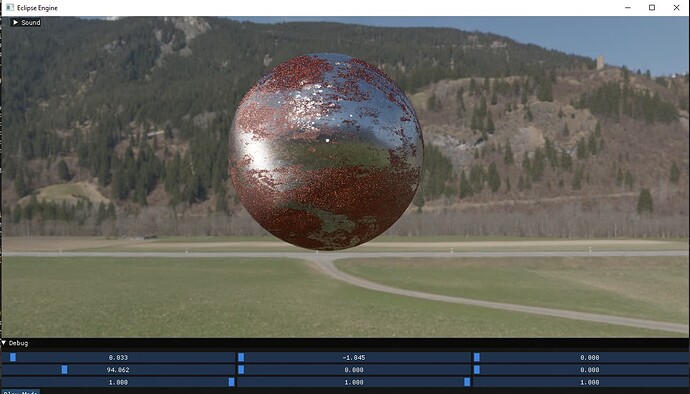Is there any special way to render a gltf model?
For some reason the color looks off and the iron looks way more reflective than normal.
It works fine when I loaded the model with assimp and rendered with the same shaders.
I tried putting the assimp loaded material on the GLTF Iron Sphere and got the got the same result.
Tried comparing vertices between the assimp and gltf , and for some reason the gltf version had a lot less vertices for the same model in a different format. I tried tried loading the gltf file through assimp, and the material actually looked iron…
GLTF doesn’t seem to load bitangent automatically like Assimp does I’ve been finding the bitangent by:
GLTFVertex vertex;
vertex.Position = glm::vec4(glm::make_vec3(&PositionBuffer[x * 3]), 1.0f);
vertex.Normal = glm::normalize(glm::vec3(NormalsBuffer ? glm::make_vec3(&NormalsBuffer[x * 3]) : glm::vec3(0.0f)));
vertex.UV = UVBuffer ? glm::make_vec2(&UVBuffer[x * 2]) : glm::vec3(0.0f);
vertex.Color = ColorBuffer ? glm::make_vec4(&ColorBuffer[x * 4]) : glm::vec4(0.7f, 0.7f, 0.7f, 1.0f);
vertex.Tangant = TangantBuffer ? glm::make_vec4(&TangantBuffer[x * 4]) : glm::vec4(0.0f);
vertex.BiTangant = cross(vertex.Normal, glm::vec3(vertex.Tangant.x, vertex.Tangant.y, vertex.Tangant.z)) * vertex.Tangant.w;
Materials are loaded in these formats:
Albedo: VK_FORMAT_R8G8B8A8_SRGB
Normal: VK_FORMAT_R8G8B8A8_UNORM
MetallicRoughness: VK_FORMAT_R8G8B8A8_UNORM
AmbientOcclusion: VK_FORMAT_R8G8B8A8_UNORM
In the shader:
Metal is set to the Blue Channel.
Roughness is set to the Green Channel.
Or could it have more to do with how blender exports gltf models?