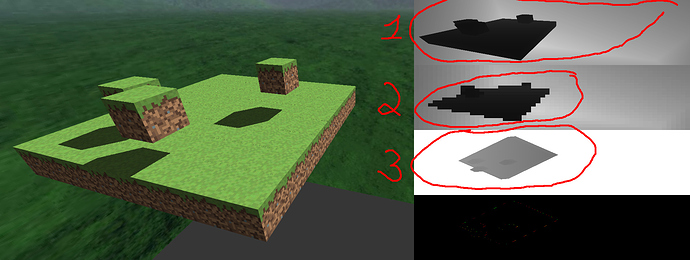Here is 18х18 texture coordinates:
x(0) x(1) x(2) x(3) x(4) x(5) x(6) x(7) x(8) x(9) x(10) x(11) x(12) x(13) x(14) x(15) x(16) x(17) x(18)
y(0): 0,03-0,03 0,08-0,03 0,13-0,03 0,18-0,03 0,24-0,03 0,29-0,03 0,34-0,03 0,40-0,03 0,45-0,03 0,50-0,03 0,55-0,03 0,60-0,03 0,66-0,03 0,71-0,03 0,76-0,03 0,82-0,03 0,87-0,03 0,92-0,03 0,97-0,03
y(1): 0,03-0,08 0,08-0,08 0,13-0,08 0,18-0,08 0,24-0,08 0,29-0,08 0,34-0,08 0,40-0,08 0,45-0,08 0,50-0,08 0,55-0,08 0,60-0,08 0,66-0,08 0,71-0,08 0,76-0,08 0,82-0,08 0,87-0,08 0,92-0,08 0,97-0,08
y(2): 0,03-0,13 0,08-0,13 0,13-0,13 0,18-0,13 0,24-0,13 0,29-0,13 0,34-0,13 0,40-0,13 0,45-0,13 0,50-0,13 0,55-0,13 0,60-0,13 0,66-0,13 0,71-0,13 0,76-0,13 0,82-0,13 0,87-0,13 0,92-0,13 0,97-0,13
y(3): 0,03-0,18 0,08-0,18 0,13-0,18 0,18-0,18 0,24-0,18 0,29-0,18 0,34-0,18 0,40-0,18 0,45-0,18 0,50-0,18 0,55-0,18 0,60-0,18 0,66-0,18 0,71-0,18 0,76-0,18 0,82-0,18 0,87-0,18 0,92-0,18 0,97-0,18
y(4): 0,03-0,24 0,08-0,24 0,13-0,24 0,18-0,24 0,24-0,24 0,29-0,24 0,34-0,24 0,40-0,24 0,45-0,24 0,50-0,24 0,55-0,24 0,60-0,24 0,66-0,24 0,71-0,24 0,76-0,24 0,82-0,24 0,87-0,24 0,92-0,24 0,97-0,24
y(5): 0,03-0,29 0,08-0,29 0,13-0,29 0,18-0,29 0,24-0,29 0,29-0,29 0,34-0,29 0,40-0,29 0,45-0,29 0,50-0,29 0,55-0,29 0,60-0,29 0,66-0,29 0,71-0,29 0,76-0,29 0,82-0,29 0,87-0,29 0,92-0,29 0,97-0,29
y(6): 0,03-0,34 0,08-0,34 0,13-0,34 0,18-0,34 0,24-0,34 0,29-0,34 0,34-0,34 0,40-0,34 0,45-0,34 0,50-0,34 0,55-0,34 0,60-0,34 0,66-0,34 0,71-0,34 0,76-0,34 0,82-0,34 0,87-0,34 0,92-0,34 0,97-0,34
y(7): 0,03-0,40 0,08-0,40 0,13-0,40 0,18-0,40 0,24-0,40 0,29-0,40 0,34-0,40 0,70-0,70 0,73-0,70 0,75-0,70 0,78-0,70 0,80-0,70 0,83-0,70 0,85-0,70 0,88-0,70 0,91-0,70 0,93-0,70 0,92-0,40 0,97-0,40
y(8): 0,03-0,45 0,08-0,45 0,13-0,45 0,18-0,45 0,24-0,45 0,29-0,45 0,34-0,45 0,70-0,73 0,73-0,73 0,75-0,73 0,78-0,73 0,80-0,73 0,83-0,73 0,85-0,73 0,88-0,73 0,91-0,73 0,93-0,73 0,92-0,45 0,97-0,45
y(9): 0,03-0,50 0,08-0,50 0,13-0,50 0,18-0,50 0,24-0,50 0,29-0,50 0,34-0,50 0,70-0,75 0,73-0,75 0,75-0,75 0,78-0,75 0,80-0,75 0,83-0,75 0,85-0,75 0,88-0,75 0,91-0,75 0,93-0,75 0,92-0,50 0,97-0,50
y(10): 0,03-0,55 0,08-0,55 0,13-0,55 0,18-0,55 0,24-0,55 0,29-0,55 0,34-0,55 0,70-0,78 0,73-0,78 0,75-0,78 0,78-0,78 0,80-0,78 0,83-0,78 0,85-0,78 0,88-0,78 0,91-0,78 0,93-0,78 0,92-0,55 0,97-0,55
y(11): 0,03-0,60 0,08-0,60 0,13-0,60 0,18-0,60 0,24-0,60 0,29-0,60 0,34-0,60 0,70-0,80 0,73-0,80 0,75-0,80 0,78-0,80 0,80-0,80 0,83-0,80 0,85-0,80 0,88-0,80 0,91-0,80 0,93-0,80 0,92-0,60 0,97-0,60
y(12): 0,03-0,66 0,08-0,66 0,13-0,66 0,18-0,66 0,24-0,66 0,29-0,66 0,34-0,66 0,70-0,83 0,73-0,83 0,75-0,83 0,78-0,83 0,80-0,83 0,83-0,83 0,85-0,83 0,88-0,83 0,91-0,83 0,93-0,83 0,92-0,66 0,97-0,66
y(13): 0,03-0,71 0,08-0,71 0,13-0,71 0,18-0,71 0,24-0,71 0,29-0,71 0,34-0,71 0,70-0,85 0,73-0,85 0,75-0,85 0,78-0,85 0,80-0,85 0,83-0,85 0,85-0,85 0,88-0,85 0,91-0,85 0,93-0,85 0,92-0,71 0,97-0,71
y(14): 0,03-0,76 0,08-0,76 0,13-0,76 0,18-0,76 0,24-0,76 0,29-0,76 0,34-0,76 0,70-0,88 0,73-0,88 0,75-0,88 0,78-0,88 0,80-0,88 0,83-0,88 0,85-0,88 0,88-0,88 0,91-0,88 0,93-0,88 0,92-0,76 0,97-0,76
y(15): 0,03-0,82 0,08-0,82 0,13-0,82 0,18-0,82 0,24-0,82 0,29-0,82 0,34-0,82 0,70-0,91 0,73-0,91 0,75-0,91 0,78-0,91 0,80-0,91 0,83-0,91 0,85-0,91 0,88-0,91 0,91-0,91 0,93-0,91 0,92-0,82 0,97-0,82
y(16): 0,03-0,87 0,08-0,87 0,13-0,87 0,18-0,87 0,24-0,87 0,29-0,87 0,34-0,87 0,70-0,93 0,73-0,93 0,75-0,93 0,78-0,93 0,80-0,93 0,83-0,93 0,85-0,93 0,88-0,93 0,91-0,93 0,93-0,93 0,92-0,87 0,97-0,87
y(17): 0,03-0,92 0,08-0,92 0,13-0,92 0,18-0,92 0,24-0,92 0,29-0,92 0,34-0,92 0,40-0,92 0,45-0,92 0,50-0,92 0,55-0,92 0,60-0,92 0,66-0,92 0,71-0,92 0,76-0,92 0,82-0,92 0,87-0,92 0,92-0,92 0,97-0,92
y(18): 0,03-0,97 0,08-0,97 0,13-0,97 0,18-0,97 0,24-0,97 0,29-0,97 0,34-0,97 0,40-0,97 0,45-0,97 0,50-0,97 0,55-0,97 0,60-0,97 0,66-0,97 0,71-0,97 0,76-0,97 0,82-0,97 0,87-0,97 0,92-0,97 0,97-0,97
You can see strange rectangle with discontinuity from around area - x(7 - 16), y(7 - 16).
Look at ‘x’ coordinate in it (y value is strange too, but no so obviously).
The quad with two triangles does not explain such result at all.
Btw, when I render simple texture from file using my ‘quad.obj’, it looks very well.
While I’m going deeper the situation is becoming more and more magical.