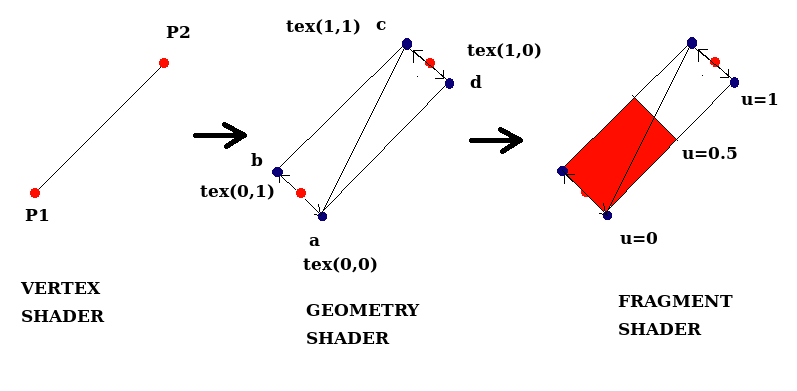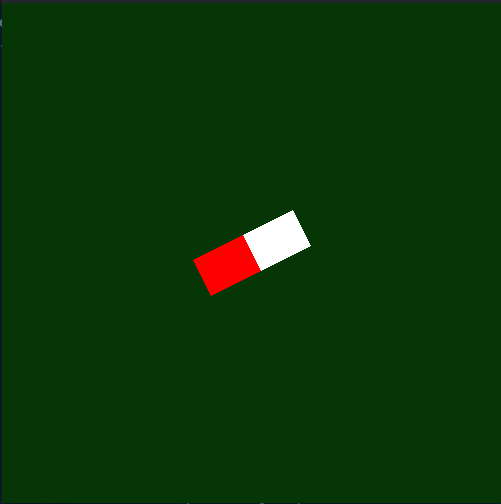Hello Everyone,
For Last few days i am working on Geometry Shaders to render Thicklines
My Question is about the “Texture Coordinate Interpolation” when used with Geometry Shader.
Just See This Image (You will understand what i am trying to do…)
–> I used VBOs/ VAOs
–> used GL_LINE
–> I used simple vertex data(x,y,z) Points{A,B}
float vertices[]={ -0.2f,-0.1f,0.0f, 0.2f,0.1f,0.0f}
–> And This is my Shader File( Vertex/Geometry/Fragment)
#shader vertex
#version 330 core
layout (location = 0) in vec3 pos;
uniform mat4 u_MVP;
void main()
{
gl_Position = u_MVP *vec4(pos, 1.0);
}
//############################################################
#shader geometry
#version 330 core
layout (lines) in;
layout (triangle_strip, max_vertices = 4) out;
out vec2 TXC;
uniform float u_W; //Width of Line(pixels)
uniform vec2 WIN_SCALE; //window Height,Width
vec2 screen_space(vec4 vertex)
{
return vec2( vertex.xy /vertex.w ) * (WIN_SCALE/2.0f);
}
void main(void)
{
float THICKNESS=u_W/2.0f;
vec2 p1 = screen_space(gl_in[0].gl_Position );
vec2 p2 = screen_space(gl_in[1].gl_Position);
vec2 v1 = normalize(p2-p1);
vec2 n1 = vec2(-v1.y, v1.x); //Normal
TXC=vec2( 0,1);
gl_Position = vec4( 2.0f*(p1 + THICKNESS*n1) / WIN_SCALE, 0.0, 1.0 );
EmitVertex();
TXC=vec2(0,0);
gl_Position = vec4( 2.0f*(p1 - THICKNESS*n1) / WIN_SCALE, 0.0, 1.0 );
EmitVertex();
TXC=vec2(1,1);
gl_Position = vec4( 2.0f*(p2 + THICKNESS*n1) / WIN_SCALE, 0.0, 1.0 );
EmitVertex();
TXC=vec2(1,0);
gl_Position = vec4( 2.0f*(p2 - THICKNESS*n1) / WIN_SCALE, 0.0, 1.0 );
EmitVertex();
EndPrimitive();
}
//############################################################
#shader fragment
#version 330 core
in vec2 TXC;
void main()
{
float u=TXC.x; // u or x coordinate of current fragment
if(u<0.5)
gl_FragColor = vec4(1,0,0,1); //RED
else
gl_FragColor = vec4(1,1,1,1); //WHITE
}
Now The RESULTS–
–> Initially i got this… Good. I am OK with this
–> NOW THE ISSUE
When I Zoom It Very very much , I saw Breakings in the rendering…
Like this…

The interpolated value of tex.u in fragment shader doest seems accurate…
- Am I doing Something Wrong Here???
- So Is there any solution for this???
One thing more is that…This thing happens much on AMD platform , On NVIDIA it looks fine(atleast where i tested)
And this is segment of detail problem( i want to keep it short)
Please Help…
Note: I am not using any Texture here, i am just using tex coordinates to use it for creating colors/gaps in rendering