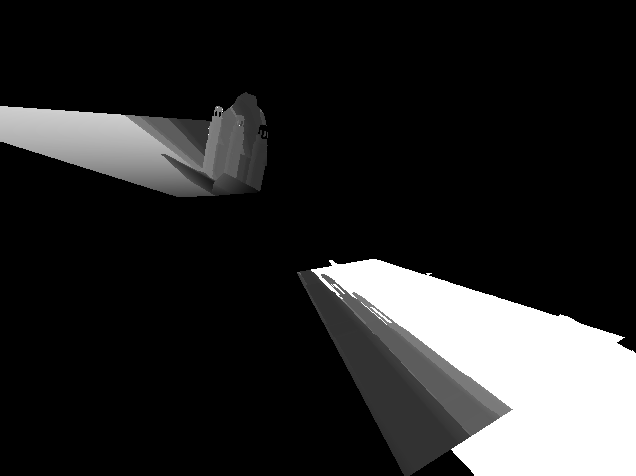Hey guys,
so im looking to implement cascading shadow maps, thought I am currently doing a very basic single map method (my first time doing shadows ) and have come across a error I cant fix.
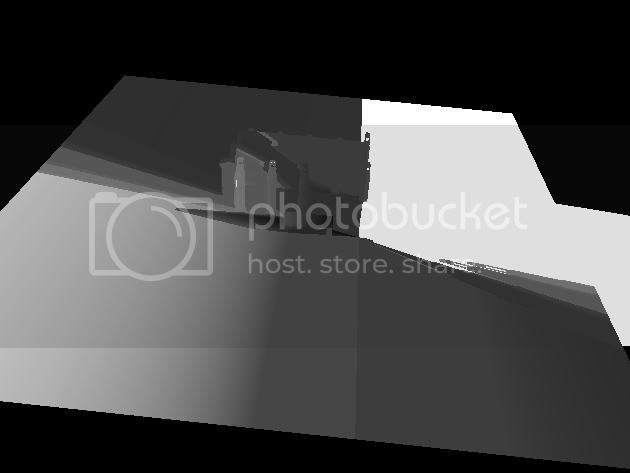
here are the shaders (just drawing the shadows now, pow’d to be more visible
VERT
varying vec4 vPos;
varying vec2 texCoord;
void main(){
vPos = gl_ModelViewMatrix * gl_Vertex;
gl_Position = gl_ProjectionMatrix * vPos;
texCoord = gl_MultiTexCoord0.st;
}
FRAG
uniform sampler2DShadow shadowmap;
varying vec4 vPos;
varying vec2 texCoord;
void main(){
vec4 sc = gl_TextureMatrix[0] * vPos;
float shadow = shadow2DProj( shadowmap, sc ).x;
vec4 c = vec4( 1.0, 1.0, 1.0, 1.0 );
vec4 color = mix( vec4( 0.8, 0.8, 0.8, 1.0 ),
( 0.9 * shadow * c + 0.1 * c ),
0.6 );
shadow = pow(shadow, 32.0);
gl_FragData[0] = vec4(shadow, shadow, shadow, 1.0 );
}
shadow creation
glDisable( GL_TEXTURE_2D );
glMatrixMode( GL_PROJECTION );
glPushMatrix();
glMatrixMode( GL_MODELVIEW );
glPushMatrix();
glLoadIdentity();
//camera.setView();
glRotatef( -90.0, 0.0, 1.0, 0.0 );
glTranslatef( 0.0, -10.0, -20.0 );
glGetFloatv( GL_MODELVIEW_MATRIX, shadow_mv );
glBindFramebufferEXT( GL_FRAMEBUFFER_EXT, fbo );
glPushAttrib( GL_VIEWPORT_BIT );
glViewport( 0, 0, DEPTHSIZEW, DEPTHSIZEH );
glPolygonOffset( 1.0, 4096.0 );
glEnable( GL_POLYGON_OFFSET_FILL );
glDisable( GL_CULL_FACE );
glFramebufferTextureEXT( GL_FRAMEBUFFER_EXT, GL_DEPTH_ATTACHMENT_EXT, depth_tex, 0 );
glClear( GL_DEPTH_BUFFER_BIT );
glmDraw( building, GLM_SMOOTH | GLM_MATERIAL);
glMatrixMode( GL_PROJECTION );
glMultMatrixf( shadow_mv );
glGetFloatv( GL_PROJECTION_MATRIX, shadow_cpm );
//glEnable( GL_CULL_FACE );
glDisable(GL_POLYGON_OFFSET_FILL);
glPopAttrib();
glBindFramebufferEXT(GL_FRAMEBUFFER_EXT, 0);
glMatrixMode(GL_MODELVIEW);
glPopMatrix();
glMatrixMode(GL_PROJECTION);
glPopMatrix();
glEnable(GL_TEXTURE_2D);
and the render code
const float bias[16] = { 0.5, 0.0, 0.0, 0.0,
0.0, 0.5, 0.0, 0.0,
0.0, 0.0, 0.5, 0.0,
0.5, 0.5, 0.5, 1.0 };
float cam_proj[16];
float cam_mv[16];
float cam_inv[16];
glClear( GL_COLOR_BUFFER_BIT | GL_DEPTH_BUFFER_BIT );
renderShadows();
glslLoadProgram( shadowShader );
glMatrixMode( GL_MODELVIEW );
glLoadIdentity();
camera.setView();
//???
glGetFloatv( GL_MODELVIEW_MATRIX, cam_mv );
Inverse( cam_inv, cam_mv );
glActiveTexture( GL_TEXTURE0 );
glBindTexture( GL_TEXTURE_2D, depth_tex );
//glTexParameteri( GL_TEXTURE_2D_ARRAY_EXT, GL_TEXTURE_COMPARE_MODE, GL_NONE );
//glTexParameteri( GL_TEXTURE_2D_ARRAY_EXT, GL_TEXTURE_COMPARE_MODE, GL_COMPARE_R_TO_TEXTURE);
//glTexParameteri(GL_TEXTURE_2D, GL_TEXTURE_COMPARE_FUNC, GL_LEQUAL);
///???
glMatrixMode(GL_TEXTURE);
glLoadMatrixf( bias );
glMultMatrixf( shadow_cpm );
glMultMatrixf( cam_inv );
glmDraw( building, GLM_SMOOTH | GLM_MATERIAL);
glslUnloadProgram();
if( showShadows )
displayShadows();
SDL_GL_SwapBuffers();
dont get what’s wrong with this, any help would be great